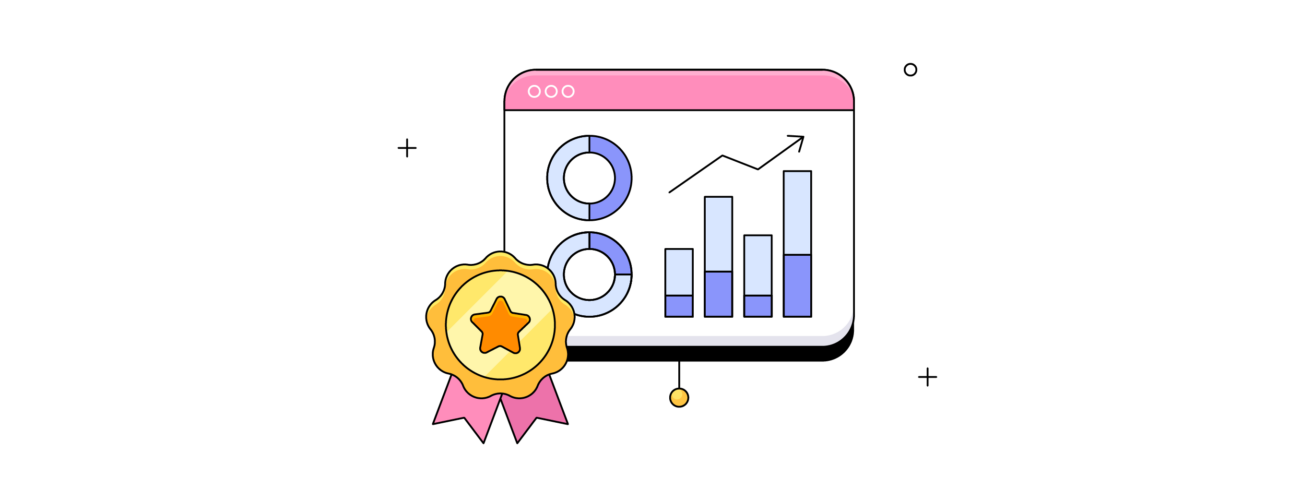
7 Tips for a successful online presentation
In today’s remote-first world, mastering the art of a successful online presentation is more important than ever. Whether you’re leading a webinar, running a virtual meeting, or teaching a remote class, the ability to clearly communicate and engage a remote audience can set you apart professionally.
Here are seven practical and proven virtual presentation tips to help you shine when presenting online.
1. Prepare like a pro
The key to a successful online presentation starts with preparation. Just because you’re not standing in front of a live audience doesn’t mean you can wing it.
Checklist for preparation:
- Know your audience and tailor your content to their interests.
- Rehearse your presentation aloud, preferably using your actual setup.
- Time yourself to ensure you stay within your allotted slot.
Preparation reduces anxiety and increases your confidence when presenting online.
2. Master your tech setup
Technical glitches can ruin an otherwise great presentation. Take the time to ensure your tools are working smoothly.
Virtual presentation tech essentials:
- Use a high-quality webcam and microphone.
- Test your internet connection ahead of time.
- Familiarize yourself with your presentation platform (Zoom, Teams, etc.).
- Have a backup plan in case of technical difficulties.
A polished setup communicates professionalism and supports a successful online presentation.
3. Design clear and visual slides
Your slides should enhance your message, not distract from it. A clean, visual presentation keeps your audience focused and engaged.
Effective slide design tips:
- Stick to one idea per slide.
- Use visuals, graphs, and icons instead of text blocks.
- Choose easy-to-read fonts and contrasting colors.
- Avoid clutter – white space is your friend.
Remember: strong slide design is essential for presenting online effectively.
4. Engage your remote audience
Keeping virtual attendees engaged is one of the biggest challenges in a successful online presentation.
Ways to boost engagement:
- Ask questions or use live polls.
- Invite participation through chat or reactions.
- Include storytelling or real-life examples.
- Acknowledge audience responses in real time.
Interaction breaks the passive listening pattern and helps you truly engage a remote audience.
5. Use confident, conversational delivery
Your delivery should feel natural and confident – even through a screen. Avoid reading from a script and keep your tone conversational.
Delivery tips for presenting online:
- Maintain eye contact by looking into the camera.
- Vary your tone and pace to emphasize key points.
- Smile and use hand gestures when appropriate.
Your energy and authenticity play a big role in a successful online presentation.
6. Manage time effectively
Going over time is a quick way to lose your audience. Stay on track by planning your presentation flow carefully.
Time management suggestions:
- Use slide counts as pacing markers.
- Allocate time for Q&A at the end.
- Have a clock visible during your talk.
A well-timed presentation feels more professional and keeps attendees attentive.
7. End with a clear call to action
Finish strong by telling your audience what to do next. A clear call to action gives purpose and direction to your virtual presentation.
Example CTAs:
- Download the full guide on our website.
- Schedule a follow-up meeting with our team.
- Join us for our next webinar on [topic].
Ending with intent wraps up your successful online presentation on a memorable note.
Conclusion
Delivering a successful online presentation requires more than just good content – it demands thoughtful preparation, engaging delivery, and a reliable tech setup. By applying these seven virtual presentation tips, you’ll be well-equipped to present online with confidence and clarity.

